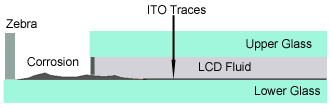|
Cleaning An LCD
|
|
A single display returned from a customer prompted this months newsletter. Cleaning an LCD before installing it in your product is something that most companies do, but some do it incorrectly. There are no special materials or supplies needed, but a few precautions should be taken. We had this interesting situation in our factory that actually required an Ion Chromatography study to resolve. We received the display back from a customer that had corrosion on the ITO traces after the display was subjected to rather vigorous heat and humidity testing. We sent the display to an outside laboratory for analysis. We were not sure if the display had shipped from our factory with a problem or if the problem had been caused by mishandling or contamination at the customer site. The drawing below shows the LCD cross-section with the corrosion on the contact ledge.
Several display components and materials were analyzed by the lab. They also tested some control samples from the same shipment that were still in the original boxes. The samples from the interior of the LCD appeared to be reasonably ionically clean, therefore the contamination was originating from outside the display. The laboratory returned some surprising results. The exterior of our control samples showed low levels of chloride and sulfate. However, our returned display showed high levels of both chloride and sulfate, as did the cotton swab and the Isopropyl alcohol (IPA) dispenser. It seems that the cleaning materials were the source of the contaminants. It turns out that the contact ledge of the LCD was cleaned using a cotton swab dipped in Isopropyl prior to the installation of the zebra strip connector. The cotton in the non-clean room cotton swabs contained the chlorides and sulfates. During the manufacturing of the cotton-swab, tap water was used to rinse the cotton, the cotton acting as a filter of sorts to trap the contaminants from the tap water. Capillary action pulled the Isopropyl into the crevasse between the two glass plates of the LCD and dried directly on the ITO traces. In the field,the corrosive contaminants combined with moisture to form hydrochloric and sulfuric acid. When the display was energized, the electric current caused the electron migration between the ITO traces, caused corrosion, and eventual display failure. This is an extreme example, but it does emphasize the care that must be taken when cleaning any electronic displays. Also, any contamination introduced during assembly of your product may not cause an immediate problem, however it may fail years later causing costly field failures and product quality issues. A few guidelines for cleaning a display are:
If you are interested in learning how to do an analysis of ionic contamination in a display or any other electronic product or process, give us a call. We'll be glad to point you toward the most friendly, thorough test lab in the US. I hope this information helps you establish more stringent cleaning procedures in your factory. As usual, please call us at (440) 232-8590 and talk to one of our applications specialists if you have any questions about this or any other product design issues. |